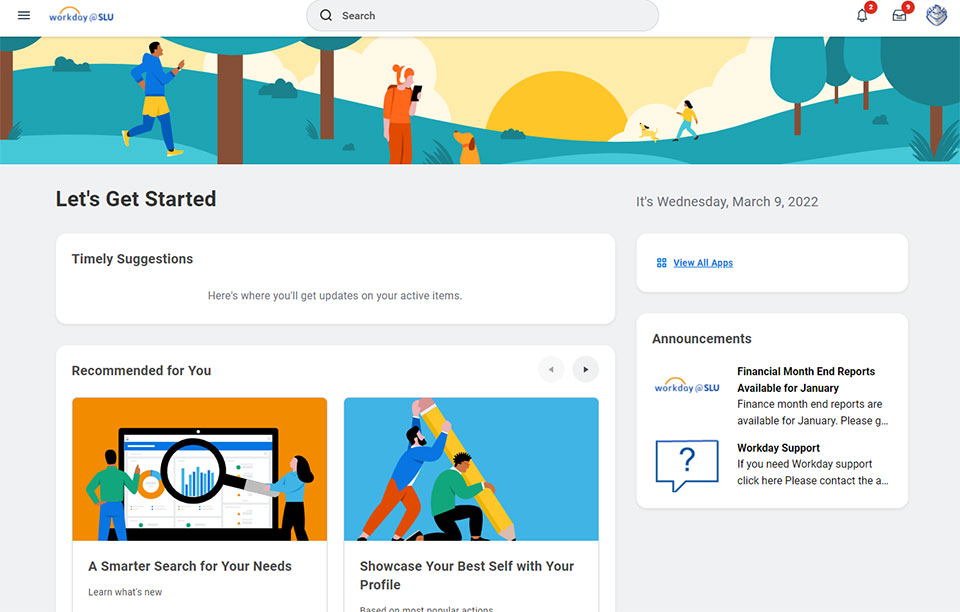Workday Unavailable During Release Update on Saturday
03/09/2022
Twice a year, in March and September, Workday – SLU’s integrated, cloud-based administrative and finance system – releases feature upgrades designed to increase functionality and enhance the user experience.
Below learn about what changes you can expect, what steps (if any), you might need to take to prepare for the new upgrades, and what date Workday will be unavailable during this routine maintenance.
Workday Unavailable During Release Update
Just like any major software upgrade, there is necessary downtime while the changes are implemented. Workday will be unavailable for use on Saturday, March 12, from 1 a.m. to 5 a.m. This timeframe is no different than the normal weekly maintenance, but employees and administrators should make plans to anticipate this downtime.
New Features and Enhancements
Workday is rolling out what is called People Experience which creates a unique experience for every user by giving them quick access to what you need and tools to help save time and stress.
New Workday Homepage
When logging into Workday, you will have a completely new look and feel. This new homepage will give you relevant tasks, announcements, and recommendations completely personalized to you. Click to get a preview of this new layout.
Home Cards
- Dynamic content that will remind you of different tasks to complete or will create a short cut for everyday functions. The current Home Cards for SLU include:
- Anniversaries for Worker – displays upcoming team anniversaries for users who manage a team
- Birthday for Worker – displays upcoming team birthdays for users who manage a team.
- Check In/Check Out – Enables those SLU users who Check In/Check Out in Workday to do this task quickly from the home screen.
- Give Feedback – Reminder that you can give feedback to your peers (even without the card you can do this year-round by using the task “Give Feedback”).
- Payslips – This card will appear when you have a payslip to view through 4 days after your pay date.
- Required Learning – Learning is our newest module within Workday. This will display when you have required learning that’s due soon.
- Unapproved Time – This will appear for users who approve time that have direct reports with submitted time that is unapproved. Approvers do not have to wait until the end of the bi-weekly pay period to approve time. This can be done any time it appears in their inbox.
- Unsubmitted Time – This will appear for users who have entered, but not submitted their time for the current pay period. Users can submit time as many times as they want during the pay period, even each time they complete a time block or daily. It is recommended that users enter their time on a daily basis to avoid missing payroll deadlines that may impact their pay.
- View Requisition Cart – Reminds a user that you have item(s) in your shopping cart.
New Search
The returned values for searched items will now appear in a more concise yet more informative list of results.
Report and Task Pages now a “Pop-Up”
This was introduced in the last feature release, but additional tasks and reports will become a pop-up verse going to a separate screen.
Inbox
Inbox items will no longer display on the homepage. You will need to access your Inbox from the icon in the upper right-hand corner of Workday.
Workday Issues after Release Weekend
While we do not anticipate any major problems to Workday there is always a chance. If a user experiences any issues with Workday after the release, contact the following:
- Finance Issue - wdfinance@slu.edu
- Human Resource Issue – hr@slu.edu
- Workday Product Manager - cherish.hoffman@health.slu.edu